In the Kingdom of Saudi Arabia, your Iqama is a important document, and you need to check that it is still valid to avoid any consequences, including financial fines and possible time spent in jail. In this post, we will describe the procedure of Checking Your Iqama Status on the Website of Wazarat Amal or MOL KSA without Using the Absher App or Portal Provided by the Kingdom of Saudi Arabia.
To check Iqama Expiry without Absher, you must have your own iqama number (or border number). Once you have your iqama number, follow these steps:
Go to the Wazarat Amal – MOL KSA website: https://www.mol.gov.sa/IndividualUser/BasicInfo.aspx
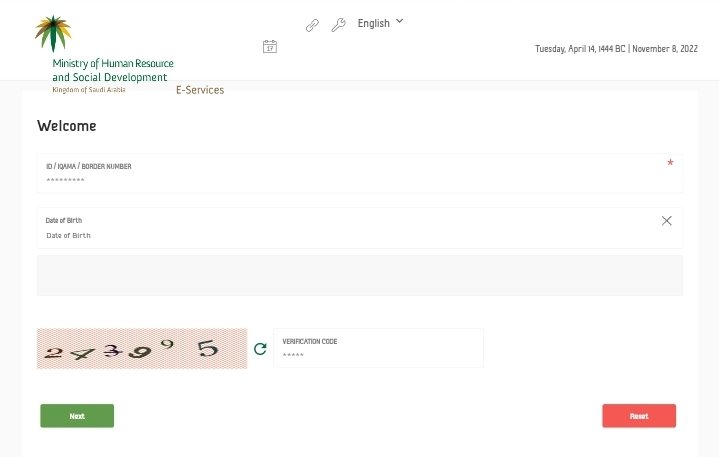
Select “English” from the top of the page.
- Enter your ten digit “Iqama Number” or “Border Number” in the first field.
- Click the “Date of Birth” field, then select the “Hijri” or “Gregorian” calendar.
- Select your year of birth, month and date.
- Enter “Image Code” and click on “Next” button to continue.
On the next page, you will see your Iqama expiry date in both Hijri and Gregorian calendar. In addition, the Mol KSA website will also show you other details, such as the iqama holder’s full name, gender, nationality and phone number.
Thanks to Wazarat Amal or the Ministry of Labour Portal, checking Iqama is not as hard as it used to be. Even better, you can now use Wazarat Amal Iqama Check from any country, so you don’t have to worry about your location. You can check your iqama status from the MOL Portal even if you’re not in KSA right now.
Checking iqama is like using Absher, but you don’t have to sign up or register for Wazarat Amal. Place your order and finish your Wazarat Amal Iqama Check using a computer browser. Check out how to sign up for Absher and make it work.
The Ministry of Labor and Social Development (Wazarat Amal) gives foreigners working in Saudi Arabia a pass to live there called a Wazarat Amal Iqama. It’s good for one year and needs to be renewed every year. It is important to check its state to make sure it is not ended, red, or under huroob (running away). 2-How can I find out what’s going on with Wazarat Amal Iqama online? When you log in to your Absher account, choose the “Query Iqama Expiry Service” option. Then, enter your Iqama number and picture code, and click “View.” You can see the due date, color, and state of your Iqama. 3-How do I get rid of the huroob from my Iqama? You can get rid of huroob from your Iqama by making peace with your boss or going to labor court against him. If you and your boss get along again, he has to delete the harrassment report from his Absher account. It’s important to show that you didn’t run away from him and that he was wrong when he said you did. They will look at the proof and decide if the huroob should be taken off.
If you want to Check Iqama Expiry Date Online, there are a few different ways to do it. One option is to use Absher portal but if you don’t have an account or don’t want to use it for any reason, another way to check iqama expiry date is through MOL KSA (Vazarat Amal) website . Whichever method you choose, it is easy to check your iqama expiry date online so that you can keep track of when it is time for renewal.
News related to Expatriates, Iqama, Visa, Jawazat, Jobs, Real Estate, Insurance, Banking and more. Subscribe Us Now! and Keep yourself updated.


