Saudi Arabian Government has provided Tawakkalna App to preserve the health and safety of citizens and residents from the risk of the spread of coronavirus. Anyone can register themselves and their dependents with Tawakkalna App.
You can even register if you don’t have Absher account. This is a must have app for every Expat & resident of Saudi Arabia as its mandatory if you are going to public places such as Shopping Malls, Offices in the kingdom of Saudi Arabia (KSA).
How to Register on Tawakkalna App
Tawakkalna App can be registered by following people in Saudi Arabia:
– Visitors holding Visit Visa along with their passports details
– Iqama holder using their Iqama ID / Iqama number
– Expatriates who are in Huroob (Runaway Status)
– Saudi Residents whose Iqama is expired
– Citizens of GCC with their GCC card number.
Tawakkalna app Registration can be done following ways & users can register in Tawakkalna App using the below methods:
Register on Tawakkalna App using Absher account:
1) Download the Application from Google play or AppStore
2) Click on Sign-up
3) Register a new user and enter the required information such as Iqama number , date of Birth
4) You would receive a verification code on your mobile number registered in Absher
5) Select you exact location on the map and answer few health questions
5) Identify the sponsors and dependents in the same place of your residence (Family – Domestic workers)
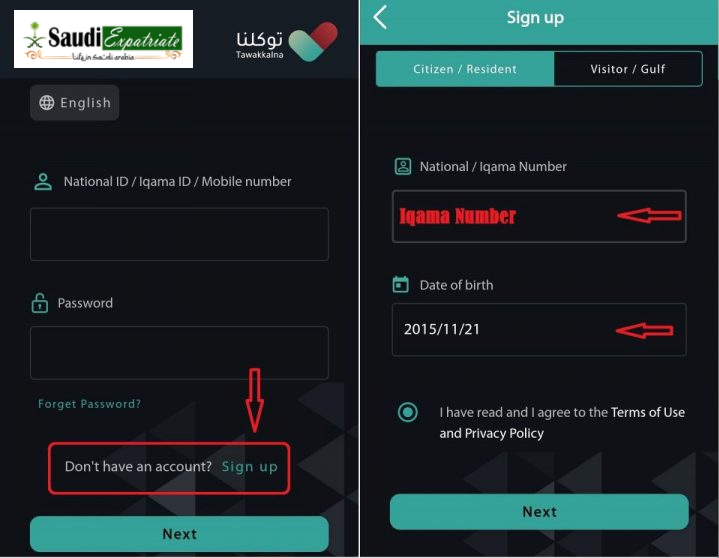
Once you’re done with this process your Tawakkalna app Registration is completed successfully
Register on Tawakkalna App using Absher account without Absher account:
Tawakkalna Registration can also be done if you don’t have an Absher account. Your registration in the Tawakkalna application requires Recommend to you through one of the registered in Absher Through the mobile identification service for the Tawakkalna application, which is included in the platform’s services, Where it can be accessed via the following method
This method is used to register dependents with the tawakkalna app in which a Absher account holder will verify the mobile phone number you’re going to register or use with Tawakkalna belongs to you itself.
How to verify Mobile number for Tawakkalna App registration
1) Log in Absher using www.absher.sa
2) Click on individuals
3) Go to my services then services then general services
4) Click on Register A Mobile Number for Tawakkalna
5) Fill in the three main fields (ID/Iqama number, date of birth and mobile number)
6) The person who does not have an Absher account will get a verification code , after which the identifier will be able to complete the identification process.
7) After completing the identification process, you will receive a message on your phone stating that you can register in the Tawakkalna application.
Visitors Registration on Tawakkalna App:
1) Fill in your personal information Passport number, Phone Number, Date of Birth and your Nationality.
2) You will receive a verification code via SMS.
3) Enter the verification code.
4) Create a password of 8 or more characters.
At times many people will also get an error message like “You cannot certify a person who is outside Saudi Arabia” while registering for Tawakkalna app, but if you keep trying for 4-5 times, it will also certify a person who is outside Saudi Arabia
Hope this article helps! If you really Like this article. Please Like and share this article to your friends and family in Saudi Arabia.
News related to Expatriates, Iqama, Visa, Jawazat, Jobs, Real Estate, Insurance, Banking and more. Subscribe Us Now! and Keep yourself updated.



