Zain Mobile Telecommunications is a pioneer across Middle East & North Africa. If you are owning a Zain SIM or planning to buy a Zain SIM, then you should know how to check Balance in Zain Mobile. How to check Internet Data Balance, Free Credits, Recharge and much more.
Zain Balance Check
You’ll get a guidebook along with a new SIM which shows methods to know these things. We’re providing you the options to get all these details using different methods
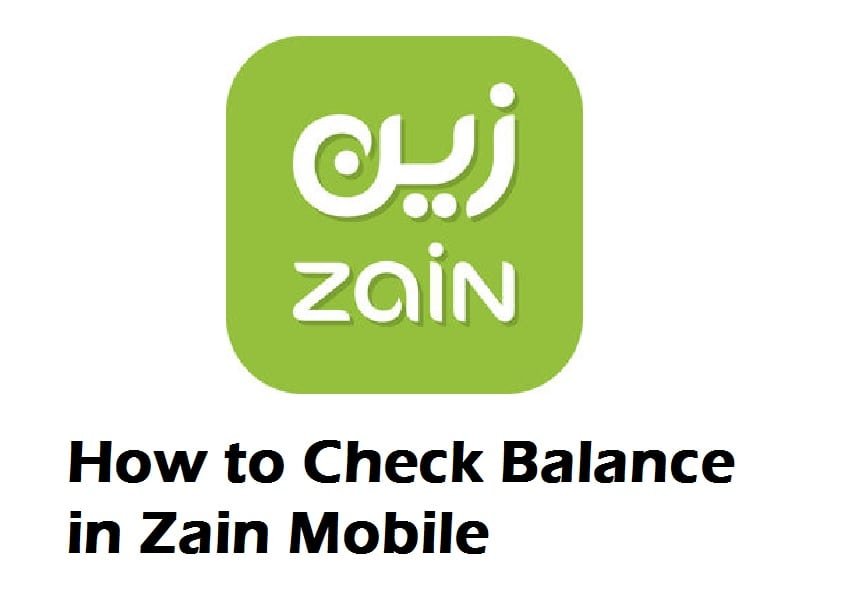
Check Zain Balance
Option 1: Zain balance check using USSD code from your Mobile keypad.
- Using phone keypad dial *142# and press the green receiver button
- The remaining balance will show in Saudi Riyal.
Option 2: Zain balance check using mobile voice command (Check balance Zain code)
- Dial 959
- Choose your language
- Press number 1 for balance inquiry
- Again press number 1 to check your balance
- Listen to your remaining balance.
Option 3: Zain DATA balance check using SMS command.
- Send BC to 700212
- You will receive SMS notification showing your remaining DATA balance
- Option 4. Check Zain DATA balance using USSD code
- For free credit in Zain press *405#
- Pop flash will show your remaining DATA balance for internet use.
Option 4: Zain balance check using Mobile application
- Download and Install Zain application on to your Mobile from Google Playstore or Apple iStore
- You can only view Balance for Postpaid Numbers using App
Other Useful Codes for Zain Mobile Network Service in Saudi Arabia
Zain Helpline: 959
Know What is Your Zain Number: Dail *34#
To Check Balance of Internet data in Zain: “BC” and send it to 959 or dial *405#
Recharge Zain Mobile SIM:
Dail *141*your Aaudi id no or Iqama Number* recharge card number#
example: *141*23XXXXXX*5256XXXXX#
You can also find out number of Zain SIM cards registered under your name by following the below method:
Send an empty message to 700123
How to Transfer balance from one Zain number to Another Zain number:
Balance Sender:
Send an SMS to 702702 which contains the following:
bt → space → then the number you want to transfer to → space → Amount in Riyals
If you want to transfer an amount of 25 Riyals to the number 05XXXXXXXX then you should send the below to 702702.
Example: bt 05xxxxxxxx 25
Balance Receiver:
After receiving a confirmation message that balance is transferred to you, you should send an SMS to 702702 containing:
id → space → 1234567899 (10 Digit Number) (Saudi id number or Iqama ID Number)
Example: id 100293848
Above are few easy methods to check Zain Balance in Kingdom of Saudi Arabia (KSA) using SMS, mobile Voice commands & USSD codes. We wanted to provide latest and updated information on Zain Mobile Products so that all the user reading through this blog will be able use our techniques to easily get their Zain Balance check as most of the users search for these online tips.
News related to Expatriates, Iqama, Visa, Jawazat, Jobs, Real Estate, Insurance, Banking and more. Subscribe Us Now! and Keep yourself updated.


